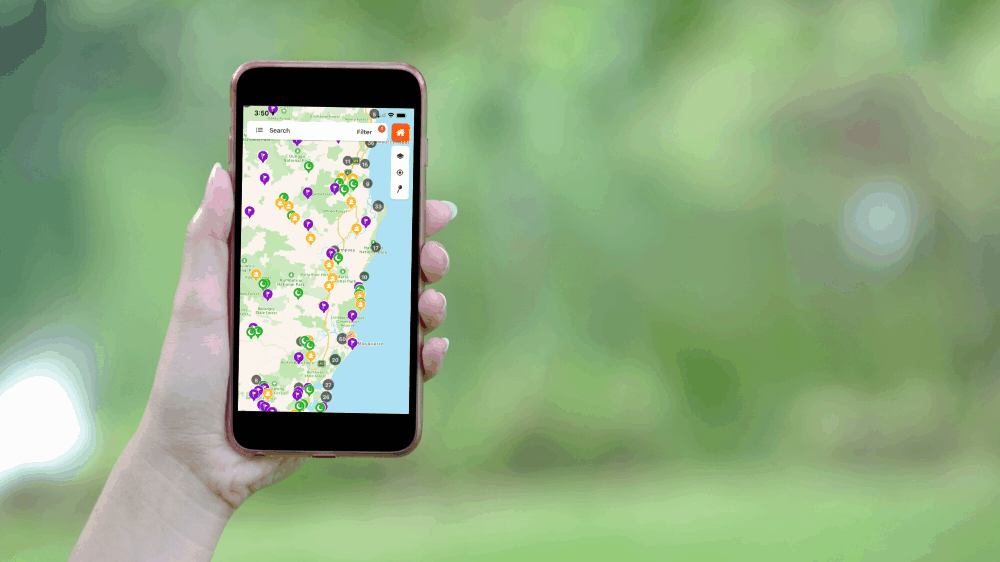WikiCamps App Review
Finding good places to camp in Australia can take a lot of research. In the days before the internet, you needed to rely on books, which could easily be out of date, or word of mouth. Even now, to Google a good campsite, you really need to know what you are looking for. Its hard to just browse for a great site.
WikiCamps Australia
Wikicamps is an app available on your smartphone or tablet (Apple, Android and Windows) or desktop. It’s designed to be a database of campsites, caravan parks, backpacker hostels, points of interest, visitor information centers, dump stations, water taps, facilities and more.
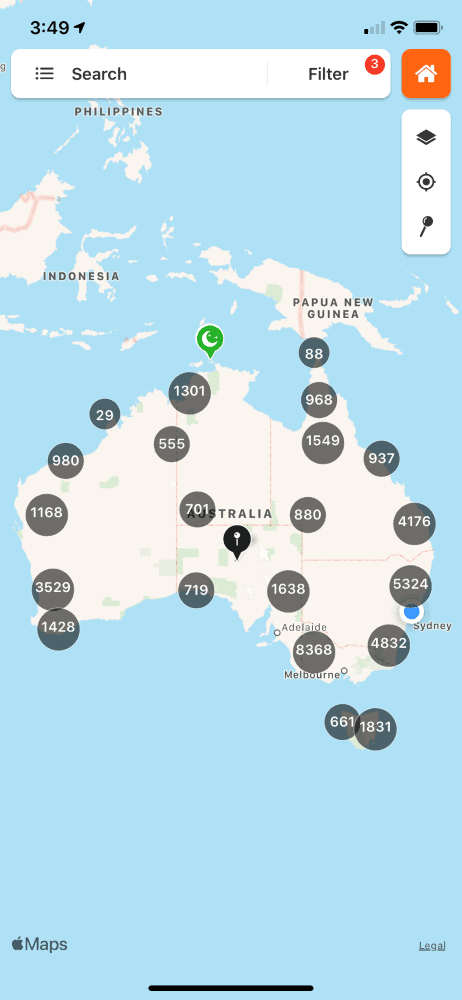
It’s a one stop shop for finding places to visit, spots to camp and things to see. It is updated by users, and so the information available on it can be much more current. Users can post new sites, add reviews on existing sites and post comments and photos.
Choosing a campsite
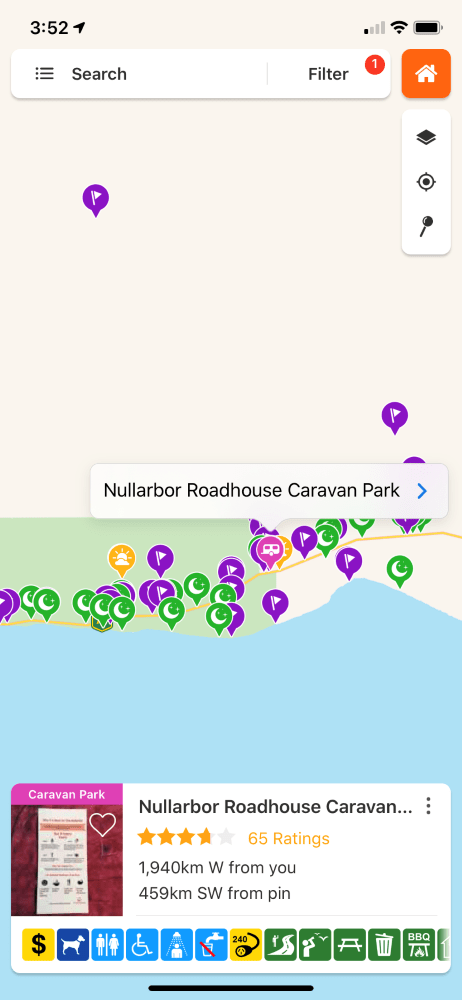
If you are looking for somewhere to camp, you can filter your search according to what you need (free, dog friendly, caravan friendly etc). If you find something that looks promising, click on it to find out more details. You can see an approximate cost per night, read reviews from people who have stayed there before and even see if anyone has left photos.
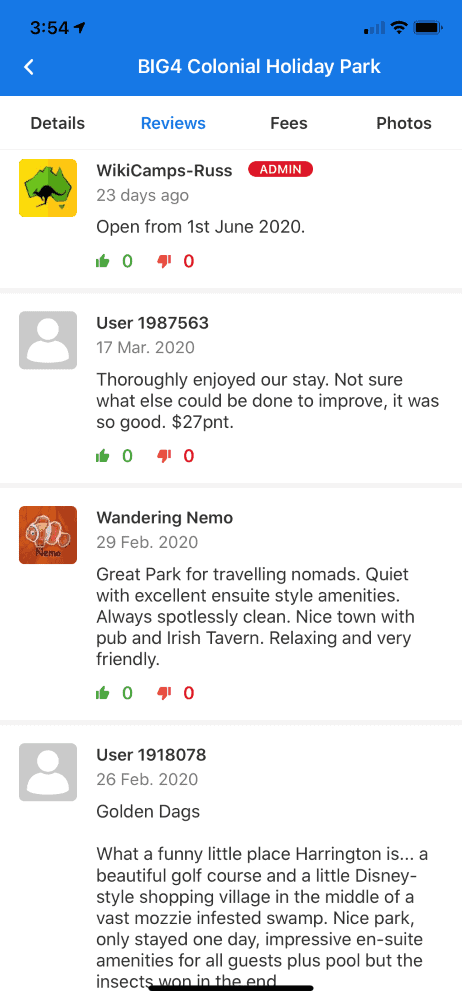
Search for something close to your location, or just browse around the map to see what’s around or for something that may interest you.
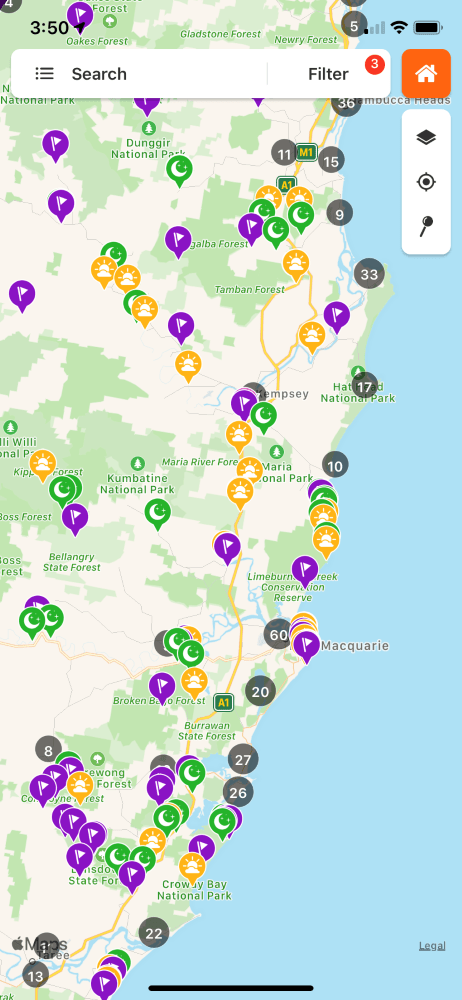
Due to the fact that the information can be updated by any WikiCamps user, some of the information is subjective. A spot that one person found great, may not suit someone else, or the road conditions one person thought were absolutely awful, may not be so bad to someone used to driving on unsealed roads. Sometimes you need to read the information and go with your gut.
It’s also important to do your due diligence. Just because someone has put up that you can camp somewhere, doesn’t mean you can. If you find a campsite you’d like to try that doesn’t have many (or any) written reviews, then you may need to do a bit more research to make sure that you are actually allowed to camp there. WikiCamps does allow you to report any sites that are no longer available or are a mistake if you come across one.
Trip planner
If you’re planning a trip there is also a handy trip planner where you can choose a start point and any stops along the way. I’ve been using it to plan our trek across the Nullarbor later this year. You can put in places you want to stay and places you’d like to visit and it lets you know the distance between them so you can plan your days and how long everything will take.
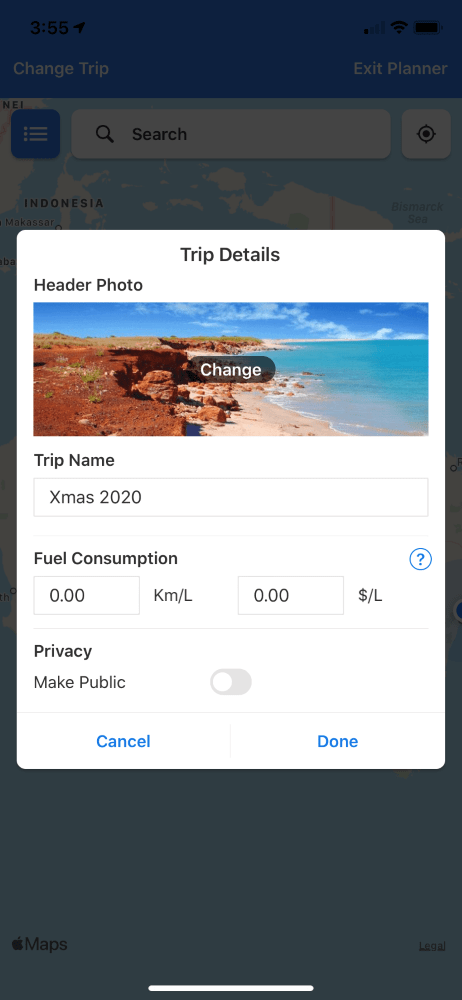
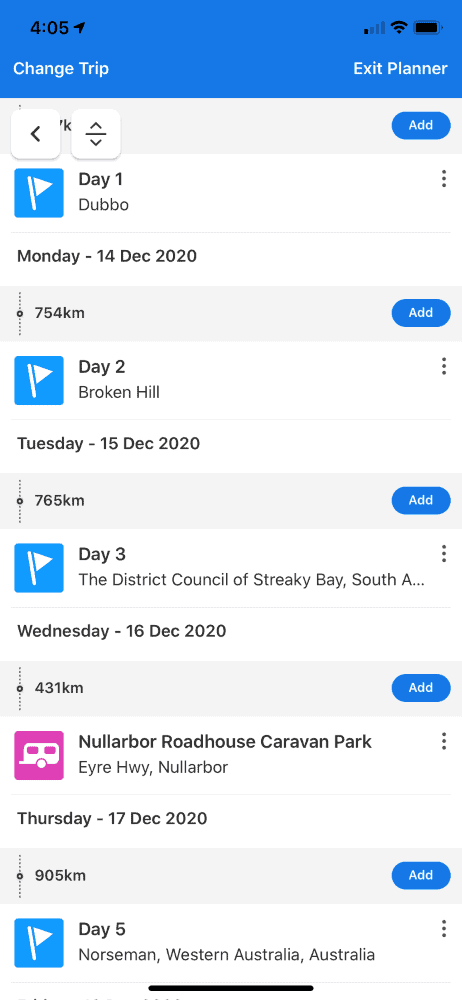
Be aware that a lot of the campsites listed on WikiCamps (especially free ones) are very basic. You may need to be completely self sufficient, including water. Before you are going to a campsite, make sure you read the information on the access, facilities and what’s allowed.
Make sure you’re particularly paying attention to if you need a 4WD vehicle or if it accessible to caravans etc. You don’t want to get somewhere and get stuck because the road is unsuitable, or unable to turn around and get out again.
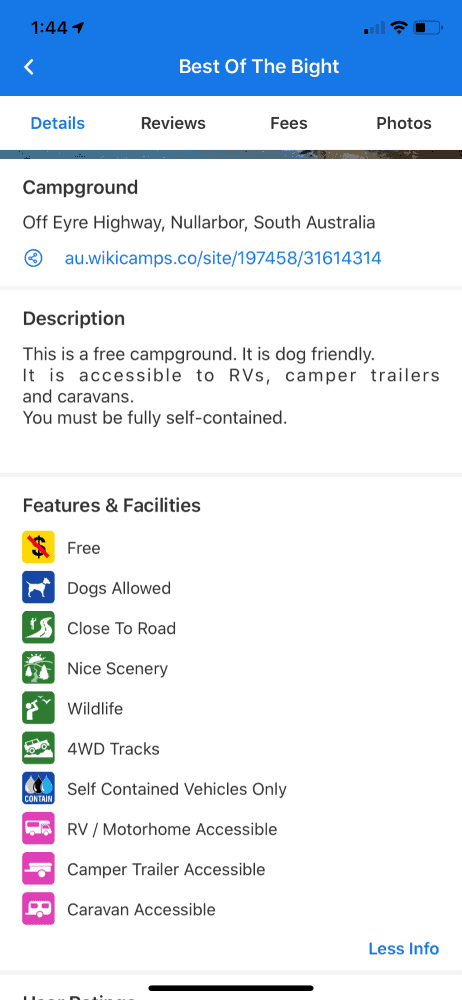
Always check the comments under the reviews tab. This is a good way to see if the description is accurate. You can also see if there are any photos under the photos tab to see the place before you decide to go.
Places of interest
Even if you’re not looking for a campsite, WikiCamps also has places of interest (the little purple flags). These are great if you’re not sure what is around you that might be worth seeing, or if you are planning to go somewhere you’ve never been before you can do some fantastic research. You can even find some hidden gems that people have been to that you may not have come across another way.
Use it to find landmarks, walking tracks, water holes to go swimming, playgrounds, caves, beaches and so much more.
Offline access
The best thing about the app is that you can access most of the information offline, which means you don’t need to have signal. You can also download maps to use offline as well, so you’ll never get stuck.
Cost
The app costs $7.99 as a once off cost, which personally I think is pretty good for something that is constantly being updated. You’d pay more than that for a book which may be out of date the next time you go to use it.
You can run the app on more then one device as long as it’s the same type – such as an Apple iPhone and iPad, however if you want to run it over two different types, such as a Windows 10 computer and an Apple iPhone you’ll need to purchase it twice.
Overall, we think this app is very handy. It gives you a great way to find campsites and spots that you may never have visited, and the filtering system allows you to find what you are looking for with ease.